Accessibility of Non-National Airports System Air Terminals: Code of Practice
Table of contents
Purpose of this Code of Practice
This Code contains accessibility standards developed to achieve a minimum level of accessibility for persons with disabilities when using non-National Airports System (non-NAS) air terminals, and sets out what the Agency expects of these air terminal operators when they are serving persons with disabilities.
While this Code focuses on the needs of persons with disabilities while they travel, the terminal enhancements contained in the Code will benefit most travellers. The Agency recognizes that the availability of some of the services described in this Code can only be provided when passengers communicate their needs. Passengers with disabilities may need to self-identify to take advantage of services that may be available.
The Agency emphasizes that this Code presents minimum standards that those subject to the Code are expected to meet and urges them to strive to exceed these standards wherever possible.
Scope
This Code is applicable to public facilities and services, operated and maintained by terminal operators, and located inside or outside the main terminal facility and which are necessary to the successful execution of a trip. This includes parking, passenger drop-off and pick-up areas, transportation within terminals and baggage claim areas. This also includes work which may be contracted out by terminal operators and which is necessary to the successful execution of a trip, such as parking services or ground transportation. While this does not include retail outlets such as shops and restaurants, or other areas or services that are not vital, integral or necessary to the operation of a terminal, these are nevertheless encouraged to meet the provisions of this Code to better serve the needs of all of their customers.
The Code covers four main aspects of accessibility for non-NAS air terminal operators:
- Facility Accessibility
- It is important to provide a minimum level of accessibility for passenger air terminals across Canada and to further improve the accessibility of terminals for persons with disabilities on a systemic basis as they use the federal transportation system.
- Disability-related services
- This section sets out the key elements that will enable terminal operators to provide a means for passengers with disabilities to get information, assistance, and accommodation which will help ensure the successful execution of their trip.
- Personnel Training
- Training is an integral part of terminal accessibility and plays a key role in many of the provisions contained within this Code.
- Communication
- Effective and accessible communication of transportation-related information to persons with disabilities is vital to the accessibility of the federal transportation network.
There is nothing in this Code that relieves any organization to whom this Code applies from complying with the provisions of any applicable safety or security standards or building codes.
Who is covered by this Code
Non-NAS terminal operators with a minimum of 10,000 enplaned and deplaned passengers annually are expected to comply with the provisions contained within this Code (air terminals that form part of the NAS are expected to implement and comply with the Passenger Terminal Accessibility: Code of Practice).
The Agency acknowledges that, although the objectives underlying the various provisions contained in this Code are applicable to all of the above-noted non-NAS air terminals, the means by which they can be achieved will vary. Non-NAS air terminals are comprised of a wide range of terminals in terms of their size, and the nature of their operations. Smaller operations may need to use different methods than those used by larger non-NAS air terminals.
Implementation
Those covered by this Code are to implement its provisions as soon as possible, but by no later than March 2015 (2 years after release). The only two exceptions to the 2015 implementation apply to the Technical Specifications for Accessibility under section 1 which deals with new construction and renovations and subsection 1.71 which deals with ground transportation.
The Technical Specifications for Accessibility under section 1 and subsection 1.71 are to be effective immediately to ensure that any contract or document pertaining to both new construction and renovations, and ground transportation, drawn up or renewed at any time after the release of the Code includes the provisions contained within this Code. That is, as contracts or other documents are drawn up for new buildings, renovations or replacement of equipment covered under the Canadian Standards Association's (CSA) standard, such contracts or documents will require that buildings, renovations or changes will conform with the provisions contained within the CSA's standard, as set out in section 1 of the Code. In addition, as contracts with ground transportation service providers are drawn up or renewed, those contracts will include clauses that require the provision of accessible ground transportation as set out in subsection 1.71 of the Code.
Section 1: Facility accessibility
The Agency recognizes the expertise of the Canadian Standards Association (CSA) in establishing appropriate dimensions and design features for buildings and other facilities which are meant to ensure access and use by persons with disabilities.
The CSA is an association engaged in the development of standards and certification activities. CSA standards reflect a national consensus of producers and users, including consumers, retailers, unions, governmental agencies, and manufacturers. The standards are used by industry and have been adopted by all levels of government in their regulations, particularly in the fields of health, safety, building and construction, and the environment. Approximately one-third of the CSA standards have been referenced into law by provincial and federal authorities.
The CSA's CAN/CSA-B651, Accessible Design for the Built Environment (CSA design standard) is a national, technical standard covering a broad range of building and environmental facilities that can be referenced in whole or in part by adopting authorities.
The CSA design standard contains requirements for making buildings and other facilities accessible to persons with a range of physical, sensory and cognitive abilities. The provisions contained in this standard are minimum levels and include requirements for, among other things, operating controls (door handles, faucets, etc.), floor and ground surfaces, protrusion hazards, detectable floor and ground surfaces, doors, handrails, stairs, ramps, elevators, signs, washrooms, parking, ticketing machines for parking, drinking fountains, etc.
Air terminal operators should specify in requests for proposals, contracts and other governing documents for the design and construction of new buildings; the alteration, reconstruction and renovation of existing buildings; and the replacement of equipment, that they should comply with the applicable provisions of the CSA’s design standard. That is, as new buildings are constructed, existing buildings are renovated, or equipment covered under the CSA's standard such as drinking fountains and handrails are replaced, those buildings, renovations, or changes should comply with the provisions contained within the CSA's standard.
The Agency emphasizes that the CSA design standard presents minimum standards, which air terminal operators are encouraged to exceed.
Air terminal facilities may be in shared premises with other tenants. As such, common areas may be operated and maintained by a landlord, and not an air terminal operator, and may be governed by other codes and standards, such as building codes, which contain accessibility provisions. Where this is the case, air terminal operators should work actively with landlords to ensure that the needs of passengers with disabilities are met, and in this regard, are encouraged to use this Code and the implementation tips as references.
1.1 General considerations
1.1.1 The needs of persons with physical, sensory or cognitive disabilities should be included at the planning and design stage of projects including renovations and new construction, rather than after a project has been completed. The Agency is of the opinion that it is important to consult with persons knowledgeable in disability issues, such as a working group or an advisory committee. This is especially important when addressing issues that are not already considered in other relevant accessibility standards such as the CSA’s design standard referred to in section 1.
In addition, during the planning stage of projects, air terminal operators should apply the Principles of Universal Design©Footnote 1.
Section 1.1.1 - Implementation tips
Partial list of items included in CAN/CSA-B651, Accessible Design for the Built Environment
The complete design standard can be purchased from the Canadian Standards Association's (CSA) website by doing a product search, or else choosing the "products" category, followed by "public and community safety", and finally, "accessibility".
General requirements
- Area allowances (size of clear floor area)
- Operating controls (including height, operation, settings, displays, lighting, colour contrast, signage)
- Floor and ground surfaces (including changes in level, carpeting, gratings)
- Protrusion hazards (including protruding objects, width, height, overhead hazards)
Interior requirements
- Circulation (including accessible routes, lineup guides, detectable floor and ground surfaces, hazard indicators, direction indicators, doors and doorways, handrails, stairs, ramps, elevating devices, emergency and security)
- Drinking fountains
- Washroom facilities (including stalls, urinals, lavatories, grab bars, and accessories)
- Communications (including assistive listening systems, public telephones, teletypewriters or text phones (TTY), and signage)
- Seating (including spaces at tables and counters, and rest area seating)
Vehicular access
- Parking (including signage, designated parking, ticketing/payment machines and passenger pick-up areas)
Exterior requirements
- Accessible routes
- Stairs
- Ramps
- Signage
- Lighting
- Pedestrian crossings
- Rest area seating
Note: The annexes contain information on:
- Annex A: Environmental considerations
- Annex B: Anthropometrics of mobility aid users
- Annex C: Potential for slip of floor and tread finishes
- Annex E: Elevator requirements for persons with physical disabilities
- Annex F: References for accessible outdoor recreational environments
Principles of Universal Design
Universal design results in design that is useable by the widest range of users, not just an "average" user. This means that a design is intended for use by all users, not just persons with disabilities. For example, a lift at staircases is a barrier-free design solution which provides a means to change levels for persons who use wheelchairs. A ramp or an elevator in addition to stairs, however, allows all persons an alternative to using the staircase, including persons who use wheelchairs and persons with strollers or luggage.
Universal design in air terminals benefits all travellers, including persons with disabilities, persons who are elderly, persons travelling with many suitcases, heavy luggage, luggage on wheels, and persons travelling with young children in strollers. This may result in an increased use of public transportation as transportation becomes more accessible for all.
The following are some examples of applications of the Principles of Universal Design©:
- curb cuts aid many people including people who use wheelchairs, people with strollers, people with luggage on wheels;
- large print pamphlets and documents are easier to read by everyone;
- low buttons and slots on vending machines make them accessible to everyone including people in wheelchairs, children, and people of short stature;
- low floor buses are easier to use by everyone including children, seniors, and people carrying packages; and
- individual washroom facilities accommodate the needs of persons who use wheelchairs and/or attendants and also provide benefits to parents travelling with young children of the opposite sex, offering changing room facilities and amenities for families.
1.1.2 During the design phase of new construction and renovations, air terminal operators should incorporate wayfinding methods that allow a person to find their way to a given destination.
Buildings should be designed to minimize reliance on directional signage. Wayfinding considerations include, among other things, the positioning of entrances and exits, the use of colour contrasting, pattern direction on floors or walls, tactile markings, the arrangement of architectural features such as walls or columns, acoustics, and lighting. These features can help direct people to their intended destination.
Section 1.1.2 - Implementation tips
Reminders
- Tactile surfaces as a method of wayfinding are covered in the B651, subsection 4.3: Floor or ground surfaces.
- Sections 4.5 of the Code and this Resource tool provide information on signage including standards, technical information, accessible signage and manufacturers.
Best practices
- Vancouver International Airport has tactile wayfinding markingsto assist persons who are blind. These were incorporated into the plans for the airport at the design stage. The airport also has blinds which adjust automatically to compensate for light levels and speakers in the departures area that adjust automatically to compensate for changing sound levels because of crowds. Tactile maps of its international terminal building are available at the customer service counters.
- The Ottawa International Airport uses tile patterns and textured flooring for wayfinding, including indicating the location of escalators.
- The Canadian National Institute for the Blind (CNIB) Centre in Toronto has a variety of wayfinding techniques incorporated into its design including talking elevators and signs, natural and diffused lighting, varying floor textures, tactile maps and tactile signs.
Resources
- Effective Color Contrast: Designing for People with Partial Sight and Color Deficiencies is a useful reference about colour contrasting. It can be found on the website of Lighthouse International, a non-profit group that helps people who have visual disabilities.
- The Society of Light and Lighting, part of the Chartered Institution of Building Services Engineers, has published "Factfile No. 8: Lighting for People who are Visually Impaired." This document provides guidance on effective lighting for people who have a visual disability.
- The CNIB Centre in Toronto uses infrared communications technology. This technology may be used wherever landmark identification and wayfinding assistance are needed. To use this system, the user scans the environment with a hand-held receiver. As individual signals are encountered, the user hears the messages. For example, upon entering a lobby, one might detect "information and security desk" when pointing the receiver directly ahead," to elevators and public telephones" when pointing to the right and "stairs up to second floor" when pointing to the left. This technology is also used in a variety of American transit stations and public buildings. In addition, a number of other countries including Japan are using this technology. For more information, contact the CNIB Centre in Toronto.
- Improving Transportation Information: Design Guidelines for Making Travel more Accessible contains information on such subjects as talking signs, auditory maps which guide a person through an environment with an oral description that has been pre-recorded, colour, contrast, lighting, assistive techniques for a variety of disabilities, verbal landmarks, auditory pathways, tactile information, tactile maps, detectable warning surfaces, where information should be located, and some best practices on the part of transportation providers. This document also includes an information checklist for ensuring a terminal facility is accessible both inside and out. It can be obtained free of charge from Transport Canada's Transportation Development Centre.
- A relatively new technology in wayfinding is the use of fluorescent lights to transmit data. The fluorescent lights have been modified to transmit data that is picked up by a receiver or a personal digital assistant, in addition to beaming light. Either text or auditory messages can be received. The technology can be used for directional information, or other types of information.
Tips
The following are a number of tips to keep in mind when planning wayfinding in your facility:
Colour
- Colour is an extremely useful wayfinding tool as many persons who are blind still have a certain amount of residual vision and will be able to detect colour contrasting.
- Colour can be used to identify routes and provide assistance in locating doors, walls and hazards. Proper colour contrast between different elements greatly improves visibility for all users and is critical for persons who are partially sighted or with colour-blindness. For example, colour contrasting of door frames can assist in locating doors and floors should be contrasted with walls. In addition, furniture should contrast with walls and floors so as not to create an obstacle.
- Structural elements such as columns should be colour contrasted or brightly marked so as to be visible to those who may have a visual disability.
- Walls should be finished with a matte finish in light colours to maximise available light.
Flooring
- Generally, patterns on flooring should be avoided or else should be minimal and small to avoid visual confusion.
- Tactile systems should be consistent throughout the building. For example, air terminals should not have carpeting in some boarding areas and tile in others as this may create confusion for those who rely on tactile surfaces to guide them to their destination. This is especially important with tactile warning systems which should always appear sufficiently in advance of the hazard.
- A surface does not have to have a raised pattern to be tactile. For example, a change in floor surface from tile to carpeting or to mats, will feel different and sound different to a person who has a visual disability. Different types of tiles or flooring may produce very distinctive sounds and thus be of use in wayfinding.
- In addition to identifying hazards or warnings, tactile floor surfaces can also be used to inform that there is a change in area (e.g. leaving a corridor and entering a boarding area).
Walls
- Where large glass walls or windows are in use, glass should be marked with contrasted graphics or lettering at eye level so that people will not accidentally walk into the glass.
- Tactile surfaces on walls can be designed to aid orientation.
- Floor to ceiling mirrors should be avoided as they can distort space perception.
Acoustics
- Sound can be a very useful aid in wayfinding. For example, sound can be used in elevators to both differentiate direction and announce when passing or arriving at floors. If a bell rings twice when an elevator arrives, the elevator is going down and if a bell rings once, it means it is going up.
- Carpeting and acoustic ceiling tiles can assist in reducing external sound pollution.
Lighting
- Good lighting assists those with a visual disability to see better and allows people who have a hearing disability to lip read easier. However, care should be taken to properly direct lighting and to use matte finishes on floors, walls and signage, so as not to create glare which may create difficulties for all travellers.
- Blinds can be used to adjust lighting levels in areas where the natural lighting changes significantly throughout the day.
Other
- Wayfinding references should be available at decision points.
- Design elements should be consistent throughout the facility so as not to confuse passengers who are relying on visual cues to orient themselves.
- Remember to consult with persons or organizations knowledgeable in disability issues when planning wayfinding systems.
1.1.3 Air terminal operators should ensure that accessibility features are maintained in good working order.
1.1.4 To avoid the creation of new barriers, the repair of uneven surfaces and the removal of furniture, fixtures or obstructions that encroach on corridors or accessible paths of travel and other such maintenance should be performed on a regular basis.
If repairs or maintenance are required, or if an obstruction must remain in the path of travel, air terminal operators should ensure that the obstruction is detectable by persons who use canes for guidance and clearly colour-contrasted so as to be detectable by persons with a visual disability.
Section 1.1.4 - Implementation tips
Tips
- Uneven surfaces, gravel, holes and gaps between paving stones on exterior routes may cause problems to people who use wheelchairs, people who have mobility impairments, or people who have a visual disability.
- Temporary hazards, such as a spill, leak, or minor repairs, should be clearly identifiable. Whatever method is used to identify the hazard should be colour contrasted and cane detectable.
- When repairs are made in the path of travel, the path should remain wide enough for wheelchair users.
- Obstructions such as garbage cans or vending machines should be placed out of the flow of traffic. If they must remain in the path of travel, they should be clearly colour contrasted and cane detectable so that they can be more easily avoided by a person with a visual disability.
1.2 Outdoor considerations
1.2.1 Drop-off and pick-up areas for passengers with disabilities should be available at the curb, at the entrance and exit areas. Where this is not possible, drop-off and pick-up areas should be as close as possible to the entrance and exit areas.
1.2.2 Exterior accessible paths of travel, including for example, from parking areas or drop-off and pick-up areas, should be kept clear of snow and ice for the safety of all passengers. It is recognized however, that there may be extenuating circumstances, such as severe winter storms or breakdown in equipment, that may hinder the timely removal of snow and ice.
1.3 Rest areas
Some people have difficulty standing for long periods or walking long distances and may find areas of certain air terminals problematic if seating is not provided. Potentially problematic areas include, for example, baggage retrieval areas and passages to boarding platforms or boarding gates.
Although this may be less of a problem in smaller air terminals where circulation paths are relatively short, where there are problematic areas, airport operators should provide seating along the circulation path at regular intervals to ensure that travellers who need to rest, have a place to do so. If seating is not possible, some other means should be available upon request to assist passengers with mobility impairments in getting to their destination.
1.3.1 In some areas there may be long waiting periods and inherent problems in providing fixed seating due to queuing systems, such as those for ticket sale counters, check-in counters, and secured screening and customs areas. Air terminal operators should discuss with the authorities who operate and maintain these areas the provision of alternative means for persons with disabilities to avoid having to stand for long periods of time.
1.4 Designated seating at boarding gates and departure areas
1.4.1 Where seating is provided, designated seating for passengers with disabilities should be provided at boarding gates and departure areas within viewing distance of communication boards and/or personnel and identified by the universal symbol of access.
Section 1.4.1 - Implementation tips
Below is an example of the universal symbol of access, which shows a person sitting in a wheelchair.

Rationale
Designating seating within viewing distance of communication boards or personnel will allow travelers with disabilities to monitor changes to their travel itinerary or to contact personnel when they require assistance. Creating a designated seating area will also allow personnel to locate people who require additional assistance when boarding or who need to be informed of schedule changes.
Comments from the Public
Complaints filed with the Agency reveal that many persons with mobility impairments believe that when they are left in an unmarked area of an air terminal, personnel remain unaware that they need assistance. As a result, many experienced a long wait before being helped, and were concerned that they might not make it to the boarding gate on time.
Tip
There are many ways to promote the availability of designated seating for persons with disabilities. Depending on the amount of space in the terminal, signs can be placed on the wall, on a standing board, or even stickers on the back of each chair.
Below is an example of a priority seating sign, which shows a person with a service animal, a person using a wheelchair, and person using crutches, and says "Priority seating: must be vacated for persons with disabilities."
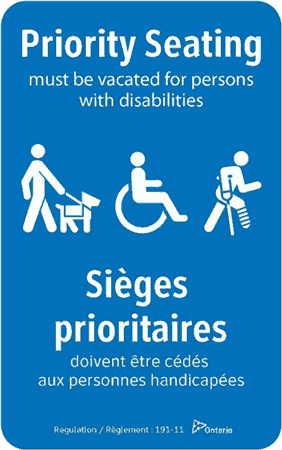
1.5 Relieving areas for service animals
People travelling with service animals need to relieve their animals regularly, particularly during lengthy trips. In many cases, the location and layout of the facility will already provide suitable space outdoors where animals may be relieved. However, if passengers who need to relieve their animals have limited connecting time between flights, leaving and re-entering the secured screening area can pose an additional challenge. To avoid unnecessary delays or problems, staff or volunteers should be provided with the necessary information to direct travellers along a safe path of travel, to the location of the nearest suitable relieving area, whether designated or not.
1.5.1 Air terminal operators should ensure that there is an area available for service animals to relieve themselves, whether designated or not. However, air terminal operators are strongly encouraged to create a designated relieving area.
Where designated relieving areas are provided, they should be clearly identified and accessible directional signs to these designated relieving areas should be provided. Signs should comply with section 4.5. In addition, air terminal operators should ensure that there is a safe path of travel between the terminal and relieving areas.
Where possible, persons travelling with service animals should have access to a relieving area within secured areas for use between connections. Where this is not possible, a relieving area should be located as near as possible to the secure area to minimize the time required to relieve the service animal and ensure the person can make their connecting flight.
Section 1.5.1 - Implementation tips
Note: People travelling with service animals need to relieve their animals regularly, particularly during lengthy trips. In many cases, the location and layout of the facility will already provide suitable space outdoors where animals may be relieved. However, if passengers who need to relieve their animals have limited connecting time between flights, leaving and re-entering the secured area can pose an additional challenge. To avoid unnecessary delays or problems, staff or volunteers should be provided with the necessary information to direct travellers along a safe path of travel, to the location of the nearest suitable relieving area, whether designated or not.
Best Practices
- A number of Canadian airports, including Calgary International Airport and Edmonton International Airport, have designated relieving areas for animals including service animals.
- Sky Harbour International Airport in Phoenix has relieving areas for service animals (the "paw pad" and the "bone yard"). These areas provide water and bowls for drinking, are lit at night and have bags for cleaning up after animals. These areas are used by both travelling animals and also the working dogs of the airport.
Tips
- Service animals may have different preferences for surfaces for relieving themselves. Generally, gravel or grass works well in a relieving area as not all animals will relieve themselves on hard surfaces such as concrete. Ideally, relieving areas should provide more than one surface.
- Other considerations for relieving areas include providing a fenced in area, locating the area away from high traffic areas, providing a garbage can or other container for the hygienic disposal of waste, and providing a water source to facilitate the cleaning of the area by staff. In addition, terminal operators may wish to consider providing plastic bags for cleanup. Signage should be provided which reminds users to clean up after their animals.
1.5.2 Air terminal operators should ensure that air terminal staff or volunteers, who may interact with the public, as well as carriers operating from that terminal, are made aware of the location of relieving areas, whether designated or not, so that they may make known to the public, upon request, where service animals may relieve themselves.
1.5.3 Air terminal operators should ensure that staff, volunteers and carriers are made aware of any procedures, if applicable, to facilitate passage for travellers from security screening areas to a relieving area for service animals, and re-entry to make connections.
1.5.4 Designated relieving areas should be adequately maintained.
1.6 Transportation within and between passenger terminals
Although for most small airports there will only be one terminal, in cases where there is more than one terminal, all modes of transportation between passenger terminals (e.g. shuttle buses) should be accessible.
Public announcements should be made in a manner which allows passengers with disabilities to know when they have reached their destination.
1.7 Ground transportation
Ground transportation is a key element to the successful execution of a trip for passengers who do not have their own means of transportation from a terminal. As such, air terminal operators should ensure that accessible ground transportation is available for passengers and enter into contracts to this end. Where there are no such contracts, information on companies that provide accessible ground transportation should be made available.
1.7.1 Air terminal operators should include in contracts with ground transportation service providers, as contracts are being drawn up or renewed, clauses that require the provision of accessible ground transportation.
Key elements for the provision of accessible ground transportation that should be included by air terminal operators in their contracts with ground transportation service providers such as those that operate rental cars, buses, shuttles or taxis are included in the accessible transportation references on facility accessibility.
1.7.2 Ground transportation service providers should have adapted vehicles to accommodate the transportation of people with disabilities using large mobility aids.
In some circumstances, ground transportation service providers may not, themselves, own or operate adapted vehicles. Where a ground transportation service provider does not have the necessary means to transport a person with a disability using a large mobility aid, the ground transportation service provider should have an agreement with an alternative provider that is able to do so.
In cases where an equivalent level of service is not available, but another means of accessible transportation is available in the community, whether through another commercial service provider or a community organization, air terminal operators should advise the public of the means to access these other service providers. Upon request, air terminal operators should also make their best efforts to assist passengers with disabilities who have difficulty making suitable ground transportation arrangements.
1.7.3 Air terminal operators should have means to inform the public of the types of ground transportation available at the terminal and resource information for these services, including accessible ground transportation, in advance of travel.
In addition, air terminal operators should ensure that information is available to the public about the procedures for the provision of ground transportation services to persons with disabilities. For example, passengers should be made aware of any need to make advance reservations for accessible ground transportation. Where accessible ground transportation is, however, not available at the terminal for persons using larger mobility aids, air terminal operators should include this fact in public information on ground transportation. It is recommended that where air terminal operators have websites, information about this service is provided on the website.
Section 1.7.3 - Implementation tips
Refer to Section 4.1 on "Multiple Formats" and Section 4.5 on "Signage."
Rationale
If a traveller requires communication tools such as accessible signage when dealing with carriers and navigating terminals, they will need to access those same tools when finding and arranging for ground transportation as well. Ensuring that travellers with disabilities can find ground transportation (where it is available) and can access key information about services and costs will help prevent them from feeling stranded at an air terminal.
Tip
The Internet is a useful way to provide ground transportation scheduling and pricing information.
Section 2: Disability-related services
2.1 Passenger assistance
2.1.1 Air terminal operators should provide a means for passengers to get information or assistance, during hours of service, once they arrive at the terminal. The means to get information or assistance should be available as close as possible to all major terminal entrances.
Section 2.1.1 - Implementation tips
Note: Means may include, for example, a help point consisting of a direct line telephone or staffed booth, information kiosks, and/or roving staff or volunteers who can answer questions and provide other assistance to passengers.
Section 4.3 provides information on the use of automated information kiosks for the provision of transportation-related information.
Best Practices
- The Ottawa International Airport has direct line help phones at the entrances to the building which are staffed during hours of operation. These telephones have been marked with both Braille and a visual pictogram. Passengers can request assistance to get to their destination within the air terminal.
- Halifax International Airport has a program for staff members to learn sign language to assist passengers who are Deaf, deafened, or hard of hearing.
- A number of Canadian airports have volunteers that roam the airport and provide assistance to travellers. These volunteers can usually be identified by their distinctive clothing such as a hat or a vest of a specific colour. An example of this program is the White Hat program at the Calgary Airport.
- In addition to its volunteer customer service ambassadors, Vancouver International Airport hires summer students each year to assist the customer service team in helping passengers with a variety of needs. The students are identifiable with their red vests and black pants.
Resources
- The Canadian Standards Association has developed the Customer Service Standard for People with Disabilities, CSA B480. In addition, the CSA has developed additional resource material to accompany the standard such as a DVD and training materials.
- Transport Canada has produced a training video entitled Getting on Board. It is available free of charge, by telephone at 1-800-665-6478, or by mail at: Intergovernmental Affairs and Accessible Transportation, Transport Canada, 330 Sparks Street, Ottawa, Ontario K1A 0N5.
Tips
- Direct line telephones should be strategically located throughout an air terminal. Persons taking calls from direct line telephones should be knowledgeable about the layout of the facility and the services offered.
- Air terminal maps should be placed so that they are readily visible to persons who are standing and persons who use wheelchairs. Ideally, they should also be accessible to persons with a visual disability (i.e. tactile maps).
- Information or help desks should be close to the air terminal entrance, and highly visible upon entering the air terminal. In addition, they should be clearly identified and accessible to both those who use wheelchairs and those who stand.
2.1.2 Where air terminal operators provide information using automated information kiosks, they are encouraged to follow section 4.3 of this Code.
2.2 Customer service
Open communication between parties goes a long way towards resolving issues which may arise between a passenger and an air terminal operator. Passengers with concerns about accessibility issues should address these directly to air terminal operators so that they may be resolved at the earliest possible stage. Air terminal operators should address any such concerns or complaints as expeditiously and effectively as possible, directly with the passenger.
2.2.1 Air terminal operators should have a process in place to deal with public concerns or complaints. This process should include a designated person or group to deal with accessibility-related concerns.
Section 2.2.1 - Implementation tips
Best Practice
Marine Atlantic has an ombudsman who deals with complaints, including accessibility issues. In addition, the ombudsman brings complaints dealing with accessibility matters before Marine Atlantic's Accessibility Advisory Committee for discussion.
Tip
A designated person or group will be able to monitor trends and recurrent issues and implement systemic changes as required. Systemic issues may be overlooked if accessibility concerns or complaints are handled on a case by case basis by different people.
2.2.2 Air terminal operators should have a means, such as staff training or complaint forms, to inform the public of the availability of this service, including how to voice a concern or make a complaint. Where air terminal operators have websites, it is recommended that these provide information about this service.
Websites should follow section 4.2 of this Code.
The Agency works to resolve accessibility disputes and to address concerns in three ways: by facilitation, mediation and complaint adjudication. In situations where a disability-related concern cannot be resolved between a person and an air terminal operator, the air terminal operator should contact the Agency for assistance or inform the person that they may contact the Agency directly.
Section 2.2.2 - Implementation tips
Tips
- Providing this information online is a useful and cost-effective means of ensuring that the public is well-informed.
- Section 4.2 of the Code reflects that websites should be made accessible to persons with disabilities by following the World Wide Web Consortium's (W3C) Web Content Accessibility Guidelines.
Best Practices
- Vancouver International Airport requests comments and suggestions on its facilities in its Barrier Free Access brochure. It provides the mailing address, telephone and fax numbers of the airport operator for complaints and comments.
- Seattle-Tacoma International Airport has a prominent box on its website that states that if passengers have had difficulty gaining access to airport facilities or services, they should let the airport operator know. It provides an e-mail link and states that passengers should e-mail the airport operator to advise of the obstacles encountered and any suggestions for improvements.
2.3 Escort passes
Having an escort who is not travelling, such as a family member or a friend, accompany a passenger with a disability to the boarding area, is useful for many passengers. For example, if a passenger uses oxygen and cannot take their own supply on board, an escort can provide additional assistance to the passenger.
2.3.1 Air terminal operators should work with carriers to have a process in place to provide temporary passes to escorts, so that persons with disabilities can be escorted by someone of their choosing, in addition to carrier or air terminal staff or volunteers through secured areas to boarding areas.
Section 2.3.1 - Implementation tips
Best Practice
The Edmonton International Airport provides detailed information on its website about escort passes and the steps required for checking in.
2.4 Boarding and deboarding
Ownership and operation of boarding equipment varies greatly. Boarding equipment may be owned by an air carrier, an air terminal operator or a contractor. Accordingly, air terminal operators should work with carriers and other entities responsible for boarding and deboarding to ensure that appropriate boarding equipment is available as required.
2.4.1 Boarding bridges, platforms, or gangways should be accessible to persons with disabilities.
Section 2.4.1 - Implementation tips
Best Practice
The Greater Sudbury Airport uses a portable boarding ramp for passengers accessing some aircraft. This ramp allows easy access for persons with disabilities, including wheelchair users and can be moved around, as required.
2.4.2 Where the usual route of travel for boarding or deboarding is not accessible to persons with disabilities because of the presence of stairs, escalators or for other reasons, an alternate safe, dignified, and accessible route should be available. Any alternate route should be adequately maintained.
Section 2.4.2 - Implementation tips
Note: Alternate routes could include, for example, the use of ramps, elevators and staircase lifts.
2.4.3 Where mobility aids must be stored in the cargo hold of the aircraft, there should be a means to securely transfer the aid to or from the boarding level in preparation for carriage, without hand carrying it (where possible), to minimize the risk of damage and/or injury.
Section 2.4.3 - Implementation tips
Best Practice
The Agency has developed a Resource Tool entitled Carriage of Mobility Aids On Board Planes, Trains and Ferries. It is available free of charge in multiple formats.
Tips
- Hand carrying a large mobility aid such as a power wheelchair up or down stairs may result in staff being injured or the mobility aid being damaged. As such, mobility aids should be transferred up or down levels by way of elevator or other method which will not involve the aid being hand carried.
- When designing or renovating an air terminal or section of an air terminal, consideration should be given to locating the elevators as close as possible to boarding gates.
- Terminal operators should assist carriers in maximizing efficiency and timeliness by ensuring that elevators which are located near boarding gates are available for use by carrier staff for the secure and efficient transfer of mobility aids between levels. By providing an efficient route, carrier staff will not unnecessarily prolong the return of mobility aids to passengers arriving at their destination.
2.4.4 Where air terminal operators own and operate boarding devices or equipment, they should be properly maintained and available for use.
Section 2.4.4 - Implementation tips
Best Practices
- Yellowknife Airport owns and maintains common use boarding chairs which are shared by the carriers operating out of its terminal.
- Edmonton International Airport has a lift for boarding passengers using wheelchairs onto a groundloaded aircraft.
Tip
Although terminal operators may not own and operate boarding devices, they can help to facilitate formal sharing arrangements between carriers. Air terminal operators could also facilitate arrangements whereby one carrier uses the lift of another if its own lift is out of service. These types of arrangements benefit air terminals, carriers and, most of all, passengers.
2.4.5 Boarding equipment should be used in a manner to provide safe and dignified boarding and deboarding of persons with disabilities.
2.5 Facility and service awareness program
2.5.1 Air terminal operators should have a means to make terminal accessibility features and services known to passengers.
This allows passengers with disabilities, including those who may travel infrequently or who may be uncomfortable travelling, to be aware of what accessibility features and services are available at air terminal facilities prior to travel.
This also allows passengers to familiarize themselves with any required accessibility information independently, prior to travel. In addition, it helps to ensure that if air terminal operators expend resources to provide accessible features and services, the intended users will be aware of their existence and be able to make use of them.
Section 2.5.1 - Implementation tips
Note: Means could include, for example, access icons on terminal websites, telephone, brochures, and advance tours.
2.5.2 At a minimum, information on the following features and services, where applicable, should be made available to the public:
- hours of operation;
- location of designated parking areas;
- location of designated drop-off and pick-up areas;
- passenger assistance information, including telephone numbers for accessibility information;
- wheelchair or electric cart service;
- location of designated relieving areas for service animals;
- accessible ground transportation;
- complaint resolution service; and
- escort passes.
Section 2.5.2 - Implementation tips
Reminders
- Section 4.1 of the Code states that transportation service providers should develop and follow their own multiple format policies to ensure that information related to the successful execution of a trip is available to travellers in multiple formats.
- Section 4.2 of the Code states that websites should be made accessible to persons with disabilities by following the World Wide Web Consortium's (W3C) Web Content Accessibility Guidelines.
Best Practices
- Travellers who will be passing through Calgary International airport, Montréal-Trudeau airport, Toronto Pearson International airport and Vancouver International airport can use the Airport WayfinderTM to make a virtual visit to the airport in advance of travel, to know what passenger services are available. This is an Internet-based service which offers 3D virtual tours of airport terminals. It provides information on such topics as departure, arrival, security, customs, and immigration procedures, as well as the directions when making connections.
- Thunder Bay International Airport produces a brochure about its accessibility services. The brochure also includes a text map/description of the terminal. The description includes the layout of the terminal, the location of escalators and elevators, airline counters, queuing stanchions, ground transportation, baggage, etc. In addition, the brochure provides an information number for questions related to accessibility. Contact Thunder Bay International Airport at (807) 473-2600 for more information.
- Halifax International Airport has a program designed to familiarize travellers, including travellers with disabilities, with airport procedures in advance of travel. After being advised of any additional needs a traveller may have, a tour will be tailored to highlight the elements that are relevant to a traveller's disability. The tours include the security screening areas run by the Canadian Air Transport Security Authority, the Canada Border Services Agency and the Canadian Food Inspection Agency as required.
- A number of air terminal operators have publicized their accessibility features on Transport Canada's website, "Access to Travel".
2.5.3 Where air terminal operators have a website, the website should provide information about the features and services listed in section 2.5.2.
Air terminal operators should also follow section 4.1 and section 4.2 of this Code dealing with provision of transportation-related information in multiple formats and website accessibility.
Section 3: Personnel training
3.1 Staff training
3.1.1 Every air terminal operator should ensure that, consistent with its type of operation, all employees and contractors of the air terminal operator who provide transportation-related services and who may be required to interact with the public or to make decisions in respect of persons with disabilities receive a level of training appropriate to the requirements of their function in the following areas:
- the policies and procedures with respect to persons with disabilities;
- the needs of those persons with disabilities most likely to require additional services, including but not limited to, those who are Deaf, deafened, or hard of hearing; partially sighted; blind; deaf-blind; mobility impaired; or cognitively impaired. Training should include recognition of those needs, and the responsibilities of the air terminal operator in relation to those persons, including the level of assistance, methods of communication and aids or devices generally required by persons with disabilities; and
- the necessary skills for providing assistance to persons with disabilities, including the role of a personal care attendant, and the needs of persons with disabilities travelling with a service animal, including the role and the needs of that animal.
3.1.2 Air terminal operators should ensure that all their employees and contractors who may be required to provide physical assistance to a person with a disability receive training.
3.1.3 Air terminal operators should ensure that they provide training to their employees and contractors who may be required to interact with the public or to make decisions in respect of persons with disabilities as soon as possible after commencement of employment, ideally within 60 days of hiring. In the interim, new employees or contractors should work alongside personnel who have already received disability-related training.
3.1.4 Air terminal operators should also ensure that all their employees and contractors receive periodic (e.g. every three years) refresher training sessions appropriate to the requirements of their function.
3.1.5 Air terminal operators should keep their training programs current by incorporating, at the earliest opportunity, any new information on procedures and services offered, or any specific technologies introduced to assist persons with disabilities.
Section 3.1 - Implementation tips
Best Practice
Transportation service providers can consider using the CTA's Accessibility for All program as a resource in training their staff. This program consists of modules designed to help transportation service providers in meeting their obligations.
Section 4: Communication
4.1 Provision of transportation-related information in multiple formats
Multiple formats are formats that substitute or complement conventional print and video products and that address the communication needs of persons with visual, hearing or cognitive disabilities. These can include: accessible electronic text formats, large print, audio format such as MP3, Braille, captioned video, sign language video and described video.
4.1.1 Air terminal operators should develop and follow a multiple format policy to ensure that information related to the successful execution of a trip is available to all travellers in a format that is accessible to them.
Section 4.1.1 - Implementation tips
Definition of Multiple Formats
Formats that substitute or complement conventional print and video products and that address the communication needs of persons with visual and hearing disabilities and persons with cognitive disabilities. These include: accessible electronic text formats, large print, audio format such as MP3, Braille, captioned video, sign language video and described video.
Rationale
Not everyone is capable of reading traditional print. Many people with sight limitations use large print to be able to read written documents. For others, the only way to access information independently is by using formats such as an accessible electronic text copy or Braille. Barriers to accessing information can be overcome through the use of alternative format materials. Creating your own multiple format policy will tell travellers and personnel what information is available in which format and how much time is necessary to obtain a copy.
Technical Information
Links to guidelines and technical references to support the production of alternate formats may be found on the Agency website.
Electronic formats are the most frequently requested type of multiple format. Refer to Section 4.2 on "Web Site Accessibility" for details about making your website accessible.
Checklist for Multiple Format Policy
Make sure guidelines addressing the following items are included in your multiple format policy:
- Individual travel information requested by travellers and general travel information for the general public are available in multiple formats.
- A reasonable and consistent time frame is specified for providing documents requested in multiple formats.
- Personnel are informed about which formats are available so they can be provided when requested.
- Personnel are informed about the amount of time required to produce different formats.
- Adequate substitutes are suggested if a requested format is unavailable.
- Requests for more than one format and/or more than one copy of any available format are honoured.
- Plain language and appropriate terminology for persons with disabilities is used.
- All multiple formats are priced the same as printed materials.
- Graphic materials (i.e. charts and graphs) are described in text.
- Multiple formats maintain the same quality as printed materials.
- The availability of multiple formats is promoted.
Commonly-Used Multiple Formats
Multiple formats complement or replace conventional print and video products and may address the communication needs of persons with disabilities. Some formats are useful to more than one group.
Multiple Formats for Documents
- Accessible electronic formats: ePub. PDF, DOC, and websites coded in an accessible manner compatible with reading devices and browsers – primarily used by persons who are blind or partially sighted. The electronic formats should be made available to users at point of need via web, e-mail, USB stick, or optical disk.
- Large Print: publications using a 16-18 point font or larger with a sans-serif font with good contrast – primarily used by persons who are partially sighted or persons with cognitive or learning disabilities.
- Audio Formats: audio recordings such as MP3 or DAISY of printed documents – primarily used by persons who are blind, partially sighted or who have cognitive or learning disabilities.
- Braille: tactile reading system which uses raised dots – primarily used by persons who are blind, partially sighted or deaf-blind.
- Grade 1 Braille is the most basic form of Braille and does not use word contractions.
- Grade 2 Braille is the most commonly-used form and uses many word contractions.
Multiple Formats for Video Information and Signage
- Captioned Films and Videos: written text provided at the bottom of the screen that includes subtitles of spoken words, identification of the speaker and descriptions of sounds – primarily used by persons who are deaf, deafened, or hard of hearing, but can be used by sighted passengers and is especially useful in noisy environments.
"Open" captions can be seen by everyone, while "closed" captions are visible only by using a decoder. If providing videos without captions, such as on a website, make sure to provide a transcript of the video.
- Sign Language Video: videos that provide sign language interpretation of dialogue and text using an inset screen showing the interpreter – primarily used by persons who are Deaf, deafened or hard of hearing who use sign language.
- Descriptive Video: videos which contain audio descriptions of the action on the screen – primarily used by persons who are blind or partially sighted.
- Tactile Signage: signs that provide information through raised images which can be read with the fingertips – primarily used by persons who are blind or partially sighted.
- Talking Signs®: an infrared wireless communication system used mostly where printed signs are located, which provides remote directional human voice messages to individuals who carry receivers – primarily used by persons who are blind or who have partially sighted and by persons with limited reading skills.
Ordering or Producing Documents in Multiple Formats
When ordering or producing documents in multiple formats in an effective manner, consider these four tips:
- Think about the life span of the document. Is it a "throw away" or does it have lasting value? Making every document available in Braille or large print is not practical. It makes more sense to invest your time and effort producing multiple formats for resources that will be used primarily for long-term purposes.
- Consider the content of the information. Some types of information are conveyed better in different formats. Travellers may only want to access information randomly when searching for specific details about their trips. Accessible electronic formats such as ePub, PDF or DOC files may be appropriate. For lengthy documents that can be read aloud, audio formats such as MP3 or DAISY may be a better alternative.
- Consider the privacy needs of the individual. Reading information aloud may sometimes be an effective means of communicating. However, you must ensure you do not embarrass travellers or read confidential information when conveying information verbally.
- Think about whether it is necessary to access the information immediately. Ensure you know which materials are required right away so that they can be supplied in multiple formats without delay.
Manufacturers
To find a list of companies that produce communication products in multiple formats, go to Industry Canada's website.
4.2 Website accessibility
This section pertains to terminal operators who have websites.
4.2.1 Websites should be made accessible to persons with disabilities by following the World Wide Web Consortium’s (W3C) Web Content Accessibility Guidelines. Web-based information related to the successful execution of a trip should also be made available by other means of communication upon request.
Section 4.2.1 - Implementation tips
Rationale
Creating an accessible website will provide access to on-line information to a greater number of travellers. For example, persons with visual impairments who use screen readers or large print will be able to access websites to obtain frequently updated information that they may not be able to access in print formats.
World Wide Web Consortium (W3C) Guidelines
The W3C is an organization that creates universal guidelines to help make the Internet accessible to any online user. The current international standard for providing accessible website design is the Web Content Accessibility Guidelines (WCAG) 2.0. The WCAG 2.0 specifies three compliance levels. Many governments are currently specifying meeting the AA compliance level as the minimum for accessible websites.
Technical Information
To keep this resource tool current, links to guidelines and technical references to support web accessibility may be found on the Agency website.
Manufacturers
Industry Canada has a list of companies that consult on website accessibility.
4.3 Transportation-related dispensing machines and automated information kiosks
This section relates to a variety of kiosks which may be owned by different entities, such as terminal operators or air carriers. Where a terminal operator is not the owner of a kiosk, it is encouraged to work with the owner of the kiosk to help ensure accessibility.
4.3.1 Where dispensing machines or automated information kiosks are used to provide transportation-related products or services (e.g., ticket or boarding pass dispenser), at least one of those machines in each separate service area should allow a person who uses a wheelchair, is blind or partially sighted, has a speech impairment or is Deaf, deafened, or hard of hearing, to use the machine independently and securely. The availability of accessible dispensing machines or automated information kiosks should not preclude a passenger’s option to seek assistance from an employee.
4.3.2 Accessible dispensing machines and information kiosks are to be appropriately identified with the universal symbol of access (consists of a blue square overlaid in white with an image of a person using a wheelchair).
4.3.3 Adoption of the technical specifications in the Canadian Standards Association’s B651.2 Accessible Design for Self-Service Interactive Devices will ensure that new equipment is accessible and their use is encouraged.
4.3.4 Where a transportation-related dispensing machine or information kiosk has not yet been made accessible to persons with disabilities, an equivalent level of service, such as assistance from an employee, should be provided to those persons who are unable to use the dispensing machine or information kiosk independentlyFootnote 2.
Section 4.3 - Implementation tips
Rationale
Automated information kiosks and ticket dispensers speed the flow of travel through the terminal. Accessible design allows persons with disabilities to use these machines to purchase tickets and find information about the facility individually and at their own pace. As a result, more travellers will have the confidence to use these machines to receive the information or documentation they require.
Canadian Guidelines
- The CSA's B651.2-07 Accessible Design for Self-Service Interactive Devices specifies requirements for making automated self-service interactive devices accessible to and usable by people with disabilities.
- To learn more about the accessible features that are required for a similar automated technology, the automated banking machine, you can refer to the CSA's CAN/CSA B651.1-09 Accessible Design for Automated Banking Machines.
Manufacturers
King Products and Solutions of Mississauga, Ontario, is another example of a Canadian company that sells accessible kiosks in the "m200" and "Touch Web" series. These kiosks offer audio output with volume control and the option to use the keyboard or smart card technology to complete a transaction.
4.4 Telecommunication systems
4.4.1 Where public telephones are provided, air terminal operators should ensure that there is an adequate number of accessible public telephones that allow a person who uses a wheelchair, is blind or partially sighted, has a speech impairment, or is Deaf, deafened or hard of hearing, to use the machine independently. At least one accessible public telephone (including teletypewriters or “text phones”, i.e., TTYFootnote 3 or other alternative communication system) should be provided in each separate unrestricted and restricted departure and arrival area 24 hours a day. Accessible public telephones should be located in each of the following areas if public telephones are provided: arrival and departure areas, boarding gate, baggage claim areas and corridors leading to each of these areas.
4.4.2 Accessible telephones and TTYs should be clearly identified using the universal symbol of access or the identification symbol for TTYs. Signs providing direction to public telephones should also provide direction to the nearest TTY or alternative communication system using the appropriate symbol. Also, where a bank of regular telephones is not equipped with an alternative communication system, directional signage indicating the location of the nearest device should be placed adjacent to this bank, using the appropriate symbol.
4.4.3 Air terminal operators should ensure that alternative communications systems are properly maintained and kept in good working order.
Section 4.4 - Implementation tips
Rationale
Accessible public telephones are essential to allow all passengers to communicate delays, cancellations, or the time of their arrival to other people. Persons with hearing or speech impairments require public TTY's. Persons using wheelchairs require telephones placed at lower levels, so that coin slots and other controls are within reach. When installing any new public phones, choosing equipment with the most accessible features will allow a broader diversity of travellers to use this equipment.
Canadian Guidelines
The Accessible Procurement Toolkit includes specifications for installing telecommunication equipment in office settings based on section 508 of the American Rehabilitation Act. It states that telecommunication equipment should be installed so persons with mobility impairments do not have difficulty operating the equipment. Providing an equal level of service to TTY users is also discussed.
Canadian Standards
Sub-section 6.6 of the CSA's B651 discusses the requirements for communications systems, including assistive listening systems, public telephones, and telephones for persons who are Deaf, deafened, hard of hearing, or speech impaired. To order this resource, access the CSA's "Information Product Store."
Technical Information
Below is an example of the international symbol for TTYs, which depicts a handset over top of a keyboard.
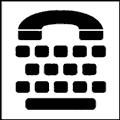
Signage that is provided in public areas of air terminals should be accessible to all passengers. The application of the Canadian General Standards Board Passenger Information Symbols Standard (CAN/CGSB-109.4-2000) is encouraged, as it will ensure the uniform application of accessibility criteria for signage.
4.5.1 Signs used for washrooms, emergency exits, elevators, stairwells, doors or passageways off main corridors and for gate or departure area numbers should include Braille and tactile symbols. For those signs that do not include text, tactile symbols should be used.
4.5.2 Signs should also be provided at other key decision-making points and should be positioned at eye level (1.5 metres +/- 25 mm above the floor), wherever possible. Signs should also be positioned to avoid shadow areas and glare.
4.5.3 Where an overhead sign is used, it should be placed at a height of 2.03 metres +/- 25 mm so that it can easily be seen by a person in a wheelchair.
4.5.4 Signs located at a doorway should be on the wall to the right of the door, with the centre at a height of 1.5 metres +/- 25 mm above the floor.
4.5.5 Letters, numbers, symbols and pictographs should be glare-free and presented in high contrasting colours (i.e. a light colour on a dark background or a dark colour on a light background, with light on dark being preferable).
4.5.6 The font for letters should be sans serifFootnote 4 and numbers should be Arabic. Letters and numbers should have at least a width-to-height ratio between 3:5 and 1:1 and a stroke-width-to-height ratio between 1:5 and 1:10.
4.5.7 Letters, numbers, symbols and pictographs should be at least 200 mm high for a maximum viewing distance of 6 metres, 100 mm high for a maximum viewing distance of 2.5 metres and 50 mm high for a maximum viewing distance of 1.5 metres.
4.5.8 Tactile signs (where letters, numbers and symbols can be read by touch) should be used for general orientation and specific information signage. When tactile signs or markers are used, letters, numbers, symbols and pictographs should be raised at least 0.8 mm and should be between 16 mm and 50 mm high. If a tactile sign is mounted on a wall, its centre should be 1.5 metres +/- 25 mm above the floor.
4.5.9 Signs supplemented with Braille are encouraged. Braille text should be placed so that it can be easily reached and in a consistent position at the bottom of the sign. Grade One Braille should be used for signs with ten words or less. Grade Two Braille should be used for signs with more than ten words. Braille signs should conform to the standards of the Canadian Braille Authority in English and in Braille intégral that meets the standards of the Code braille français uniformisé pour la transcription des textes imprimés (CBFU) in French.
4.5.10 Illuminated signs where red coloured text is lighted through a dark background should not be used.Footnote 5
Section 4.5 - Implementation tips
Rationale
Accessible signs improve access to key orientation information for all travellers, and particularly persons with disabilities. Placing signs at eye-level allows passengers who are partially sighted to read the signs at close range and provides a better viewing angle for persons who use wheelchairs. Proper colour contrast improves signage visibility for all users and is critical for persons who are partially sighted or with colour-blindness. Signs supplemented with Braille or tactile symbols allows more blind passengers to travel independently. Clear signage is also of importance to persons who have difficulty communicating verbally or who cannot hear public announcements.
This is a picture of a bilingual sign for a washroom that includes Braille and tactile pictograms and lettering. The sign says TOILET/TOILETTE.
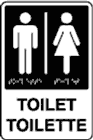
Comments from the Public
In the 2006 Participation and Activity Limitation Survey (PALS), a national survey designed to collect information on adults and children who have a disability, 17,120 respondents (8.2%) found hearing announcements problematic, while 29,190 respondents (14%) stated that seeing signs or notices was problematic.
Canadian Standards
- The CSA's B651-12 Accessible Design for the Built Environment standard states all signage must use contrasting colour and be glare free. It also specifies acceptable viewing distances and font sizes and styles that are to be used.
- Section 4.3 B "Tactile Signage: Sign System and Installation Guide" of the Federal Identity Program Manual describes how to install effective tactile signage. It describes the installation procedure for different wall surfaces and specifications for signage companies when purchasing tactile signs. This document applies to installing tactile signage in Government buildings, but it is a useful resource for everyone. The Treasury Board of Canada's website contains contact information on how to order this document.
Technical Information
Many electronic LED signs come with a "tricolour" option which allows red, green, or amber to be used to represent the sign's text or symbols. Altering the colour from red to amber and avoiding scrolling or flashing text will make the text much easier to read for travellers with visual impairments, including colour blindness.
The following chart shows accessible viewing distances for signs using lettering of different font sizes:
| Sample sign location | Maximum viewing distance (in metres) |
Lettering - minimum character height (in mm) |
|---|---|---|
| Terminal entrance | 6.00 | 200 |
| Station name, line name (for trains and subways) | 4.60 | 150 |
| Vehicle name (subways and buses) | 2.50 | 100 |
| Line transfer information | 2.30 | 75 |
| Route information, display maps | 1.50 | 50 |
| Doors, rooms | 0.75 | 25 |
| Washrooms with universal symbol | 0.75 | 20 |
Tips for Creating Accessible Signage
- Consistent symbols, colours, and formats on signs makes it easier for people to understand where they need to go.
- Colour combinations of yellow/grey, yellow/white, blue/green, black/violet, and red/black do not provide an adequate contrast. Red and black is the most difficult colour combination for people with any type of visual impairment to interpret.
- When tactile signs are installed in an entrance with no doorway, they should be located to the right of the entrance, not in the interior of the entrance. It can be awkward and embarrassing for persons with visual impairments to enter the wrong room or area such as a washroom before reading the tactile or Braille sign.
Manufacturers
- The Canadian company Eye Catch Signs is a supplier of signs that include Braille and tactile markings.
- Adaptive Micro Systems Incorporated supplies Alpha LED signs that come with the "tri-colour" option. PCM Electronic Signs is a Canadian company that sells Alpha equipment.
Best Practices
Marine Atlantic has accessible signage installed both in its terminals and on its ferries. This company uses its website to promote this feature and many other services for persons with disabilities. By describing accessible services, Marine Atlantic reduces the anxiety that some people may feel about taking a trip, and people who visit their website will feel more assured that they will be able to navigate the terminals and ferries. Visit Marine Atlantic's web page, click "Before you Board", then the category "Persons with Disabilities".
4.6 Public announcements
4.6.1 Public announcements related to the successful execution of a trip should be made in a format that can be understood by persons with disabilities in all passenger service areas inside air terminals. These announcements include, but are not limited to: information concerning departure delays, gate assignments, and schedule or connection changes.
Where a terminal does not have the capacity to make announcements in such formats, alternate means should be used to ensure that persons with disabilities receive this vital information. This may include terminal personnel providing the message directly to individuals, or ensuring that carriers are aware of the limitations of the public announcement system so that they can provide information to their passengers.
4.6.2 Public announcements should be of good quality, in plain language, with clear enunciation and spoken slowly enough to be easily understood. Messages should be repeated. Pre-recorded messages should be used as often as possible to improve the clarity of announcements.
Section 4.6 - Implementation tips
Rationale
In 2006, over 1.2 million Canadians had some level of hearing impairmentNote 1. A simple way to correct this problem is to supply a visual as well as a verbal message. Providing both types of announcements is beneficial to all travellers, as travel information will be understood better when repeated and confirmed visually.
Comments from the Public
- In the 2006 Participation and Activity Limitation Survey, approximately 55,000 adults with hearing limitations used closed captioning.
- In the same survey, 8.2% of respondents indicated that not hearing announcements was a reason preventing long-distance travel.
Tips for Creating Clear Public Announcements
- Speak slowly.
- Repeat messages to allow people to remember them more easily.
- Use pre-recorded messages which are clearer to understand.
- Reinforce the verbal announcement with a textual message on a display board.
- Try to minimize background noise in areas where announcements are made.
- Provide pens and paper at key points throughout the terminal to allow personnel to communicate announcements to travellers with hearing impairments.
Manufacturers
- With the current popularity of wireless technology, automated messaging is an excellent way to tell people about important travel details. 'Tel Alert UMS', created by the American company Vytek, allows messages to be sent to or received from travellers who have cellular equipment. "Tel-Alert Urgent Messaging System" has a more in-depth description of this technology.
Best Practices
- Many Canadian airports such as the Calgary, Dorval, Toronto, and Vancouver airports have installed public address systems created by Innovative Electronic Designs (IED). These systems monitor noise levels to ensure verbal announcements are always spoken at a suitable volume for all travellers. The "monitor test system" promptly tells terminal personnel that the system is not operating properly. IED's website supplies more details regarding the Vancouver Airport's announcement system.
- Air Canada's "mobile services" offers a new way to make announcements. Details about delays, departures, and arrival times are frequently updated and can be viewed by people who have cellular equipment. "Mobile services" can be especially useful to travellers with hearing or mobility disabilities. It enables them to discover last minute changes that they might not otherwise be able to access.
4.7 Arrival/departure monitors and other electronic signage
4.7.1 Some or all monitors should be installed at eye level (1.5 metres above the floor +/- 25 mm) in each area where monitors are usedFootnote 6. Where monitors are placed above eye level, they should be placed at a height of 2.03 metres +/- 25 mm so that they can be seen easily by a person in a wheelchair. The information displayed on the monitors should be in plain language that is easy to read, avoiding acronyms where possible.
4.7.2 When monitors or other electronic signs are used, good colour contrast should be provided, such as a light colour on a dark background or a dark colour on a light background, with light on dark being preferable. Monitors should be positioned to avoid glare. Red lettering on a black background should not be used. Scrolling, flashing or dot matrix text also create accessibility barriers for some users and should be avoided, where possible.
Section 4.7 - Implementation tips
You can find more information about accessible signage in Section 4.5.
Rationale - Provisions 4.7.1-2
Placing monitors at eye level allows people using wheelchairs to see this information at a better viewing angle and allows people who are partially sighted to read the screen at very close range. Proper colour-contrast for text improves clarity for all passengers and is especially important for passengers who are partially sighted or with colour-blindness. Clear visual information is also critical for people who cannot hear spoken announcements. Incorporating these universal design features gives everyone the opportunity to navigate a terminal independently.
Comments from the Public
In the 2006 Participation and Activity Limitation Survey, 14% of participants reported that not being able to see signs or notices was a major reason preventing long-distance travel.
Canadian Guidelines
The Workplace Accommodation Toolkit contains specifications made by the CSA for installing computer monitors in an accessible format. The Toolkit discusses brightness and contrast levels. It states screens should be placed in people's line of vision. ‘Glare screens' should be used to help minimize the amount of glare on the monitor. While the Toolkit discusses how to make office environments more accessible, this information can also be used to make arrival and departure monitors more accessible.
Additional resources
About the Agency
Our role in making transportation accessible
The Canadian Transportation Agency is a quasi-judicial administrative tribunal and economic regulator of the Government of Canada. Under Canadian legislation, the Agency has the responsibility for ensuring that persons with disabilities obtain access to this country's federal transportation system by eliminating unnecessary or unjustified barriers. One way to achieve this goal is to develop and administer accessibility standards covering the transportation network under federal jurisdiction. Other ways include resolving disputes through the formal process, mediation, facilitation, and by consulting with stakeholders.
Under subsection 170(1) of the Canada Transportation Act, the Agency may make regulations to eliminate undue obstacles in the transportation network under federal jurisdiction. For example, the Agency may regulate:
- the design, construction or modification of means of transportation and related facilities and premises and their equipment;
- signage;
- training of personnel interacting with persons with disabilities;
- the tariffs, rates, fares, charges and terms and conditions of carriage of persons with disabilities; and
- communication of information for persons with disabilities.
How we monitor compliance
The Agency will monitor the progress on the implementation of this Code using a variety of means. For example, the Agency may monitor via site visits, discussions with terminal operators, websites, review of contracts, or other methods deemed appropriate to obtain information on compliance by industry. In addition, the Agency will undertake periodic reviews of the Code. Any problems identified will be addressed by the Agency.
How this Code of Practice was developed
This Code has been developed in cooperation with representatives of the air industry, associations representing persons with disabilities, and other government departments. Additional research and consultation took place with the Regional Community Airports Coalition of Canada, including two site visits of non-NAS air terminals.
Definitions
- Barrier-free design
- refers to design which makes buildings accessible to persons with a range of disabilities.
- Ground transportation service providers
- include taxis, limousines, motor coaches, shuttle buses and rental vehicle companies that operate from a terminal under contract or permit with the terminal operator.
- National Airports System
- is comprised of a number of Canadian airports as determined by Transport Canada and amended from time to time, and includes airports serving the national, provincial and territorial capitals. Refer to Transport Canada's National Airports Policy for more details.
- Terminal operators
- include organizations, authorities and operators responsible for the management and operation of air terminals.
- Transportation service providers
- include air carriers and air terminals covered by this Code.
- Universal design
- is the design of products and environments to be usable by all people, to the greatest extent possible, without the need for adaptation or specialized design. Refer to the Centre for Universal Design for more details.
- Date modified:
